Input signal from Input device will entrance to PLC by Input module. After that PLC will process Input signal with Processor memory. Then PLC will transfer Output signal to Output device by Output module.
PLC PROGRAM
ALL ABOUT PLC PROGRAM, PLC LADDER, PLC SIMULATION, PLC PROGRAMMING, PLC MANUAL, PLC TRAINING, PLC AUTOMATION, PLC FREE DOWNLOAD, PLC PROGRAMS
Download S7 program
Before Downloading
- Check connection between your CPU and programming device (PC)
- Check PLC program ( No error, Correct file for CPU )
- Check your CPU mode ( Must be on STOP or Run-P )
- Check connection between your CPU and programming device (PC)
- Check PLC program ( No error, Correct file for CPU )
- Check your CPU mode ( Must be on STOP or Run-P )
Remote I/O Scanner 1747-SN
Remote I/O scanner (1747-SN )
For PLC Program Remote I/O Scanner is the communication module between SLC processor and remotely located 1746 I/O chassis and other RIO compatible Allen-Bradley operator interface and control devices. The RIO link consists of a single master (scanner) and multiple slaves (adapters). Scanner use twisted pair cable to connect the device together. The scanner can install in any slot of the local SLC chassis.
How to back up Mitsubishi PLC
The most important of PLC Programs is PLC back up. This article will show you step by step to back up Misubishi PLC FX series.
1. Interface Mitsubishi PLC with PC by interface cable. ( RS232, USB, Etc )

1. Interface Mitsubishi PLC with PC by interface cable. ( RS232, USB, Etc )

Back up Allen Bradley PLC
Back up PLC Programs for Allen Bradley ( SLC 500 )
1. Connect PLC with your PC by RSLinx lite.
2. Open RSLogix500 PLC Programs and insert PLC Licence Disc.
Note : System will show "Fatal Error" if don't have Licence disc.
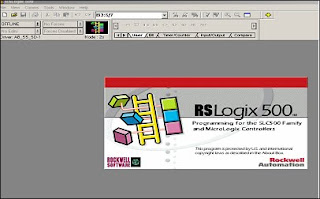
1. Connect PLC with your PC by RSLinx lite.
2. Open RSLogix500 PLC Programs and insert PLC Licence Disc.
Note : System will show "Fatal Error" if don't have Licence disc.
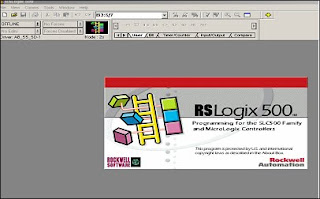
Subscribe to:
Comments
(
Atom
)
TAG
PLC,
PLC Programming,
Allen bradley PLC,
PLC Training,
Mitsubishi PLC,
PLC basics,
PLC simulator,
PLC software,
PLC tutorial,
PLC control,
PLC automation,
PLC ladder diagram,
PLC system,
PLC ladder logic,
RS linx lite,
Back up PLC,
PLC Interface,
PLC programs,
Download PLC,
Upload PLC,
Allen Bradley PLC,
PLC Programmiing Training,
PLC Address,
.gif)

