MITSUBISHI PLC FX Series
1. Start GX Developer Solfware
Project Menu
- Select new project for create new PLC Programs.
- Select open project for open software file.

2. Select PLC series and Type.

3. Start to program PLC.

4. PLC Programs.
- Convert program (F4) to confirm with PLC.
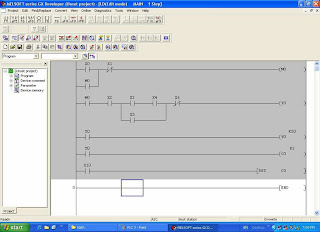
5. Programming test.
- Click toolbar and select Start Ladder Logic test. Then PLC will simulate program.
- You can Force program by Shift + Enter

Tag : PLC Programs; How to program Mitsubishi PLC.; Program Mitsubishi PLC; Program PLC; Program PLC FX Series ; Program FX Series; How to Program PLC; How to program FX Series
No comments :
Post a Comment
Note: Only a member of this blog may post a comment.