1. Connect your PC with PLC FX Series by interface cable.
2. Open GX Developer PLC Programs.
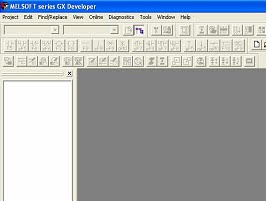
3. Select PLC switch to STOP Mode.
- PLC must in STOP mode when download PLC Programs.

4. Select Online -> Write to PLC ….

5. Select Model of PLC to write.
- In this case, I select FXCPU
6. Select Data to write to PLC.
- Parameter and program are necessary to write.
7. Select EXECUTE and Yes.
8. Software will show download status.
9. After finish to write, click OK.
No comments :
Post a Comment
Note: Only a member of this blog may post a comment.