1. Connect PLC with your PC by RSLinx lite.
2. Open RSLogix500 PLC Programs and insert PLC Licence Disc.
Note : System will show "Fatal Error" if don't have Licence disc.
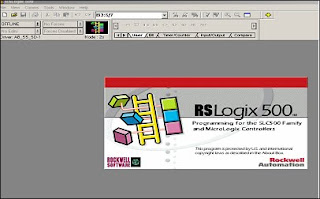
3. Open PLC Programs file by click File and open.
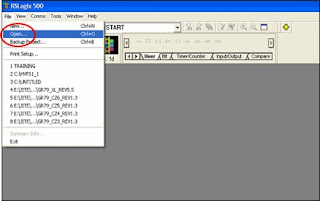
4. Select Comm at Toolbar and choose System Comm..
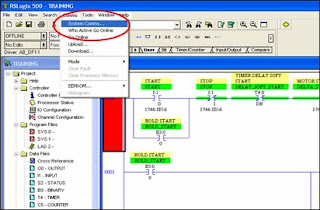
5. Switch PLC key to Program mode.
- You need to select Program mode when Upload and Download PLC Programs.
6. Confirm Download by select Yes.
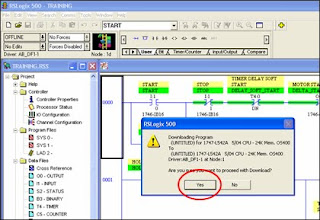
No comments :
Post a Comment
Note: Only a member of this blog may post a comment.