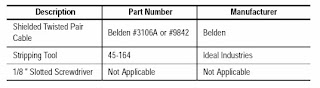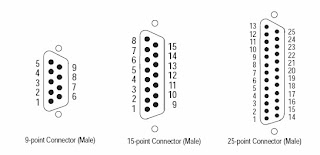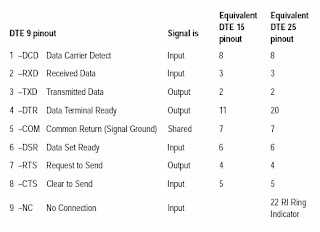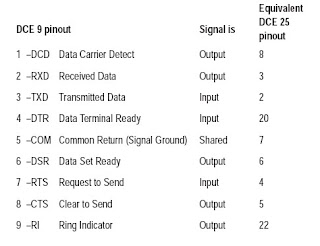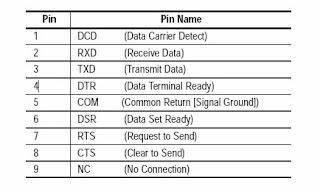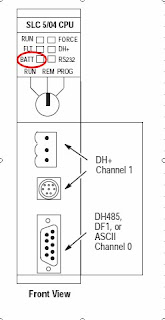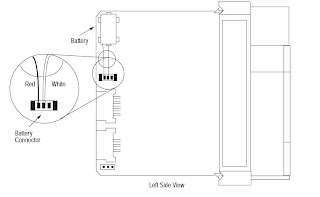What is EPROM ?
The memory module for the SLC 5/03, SLC 5/04, and SLC 5/05 processors is called Flash EPROM (Flash Erasable Programmable Read Only Memory). Flash EPROMs combine the programming versatility of EEPROMs with the security precautions of UVPROMs. This means that you have the option of leaving your EPROM programs write protected or unprotected. Write protect the EPROM using either your software or a PROM programmer.
The memory modules consist of a Flash EPROM mounted on a circuit board with a connector and plastic housing. There are 2 memory modules available that backup up to 32K or 64K user
memory.
See the table below for details on the Flash EPROM and adapter socket.
Adapter sockets are required when inserting memory modules into commercially available PROM programmer. The memory module fits into the adapter socket and then into a PROM programmer.

1. The 1747-M11 Series A memory module can only be used in either an SLC 5/03 Series A
processor or in an SLC 5/03 Series B processor. The 1747-M11 Series B memory module can
only be used in either an SLC 5/03 OS302 or higher, an SLC 5/04 OS401 or higher, or an
SLC 5/05 processor.
2. The 1747-M12 memory module can only be used in either an SLC 5/03 OS302 or higher, an
SLC 5/04 OS401 or higher, or an SLC 5/05 processor.
Tag : PLC Programs; How to select Memory module; Select PLC Memory ; What is EPROM ; ; Allen Bradley Memory ; ; EPROM SLC500